Adobe Acrobat Reader DC is one of the best free PDF reader software to open, view, and print any PDF documents. This PDF reader and editor also include comments, e-signing to your PDF documents, and sync files with multiple devices.
The Adobe PDF Reader DC is a clean, easy, and user-friendly PDF reader tool. You can Free download Adobe Acrobat Reader for Windows 7,10 & Mac OS to open, view, and Print your PDF files. Not only the file opening, but Adobe PDF Reader DC can also help you to sign documents digitally and leave comments for a PDF document.
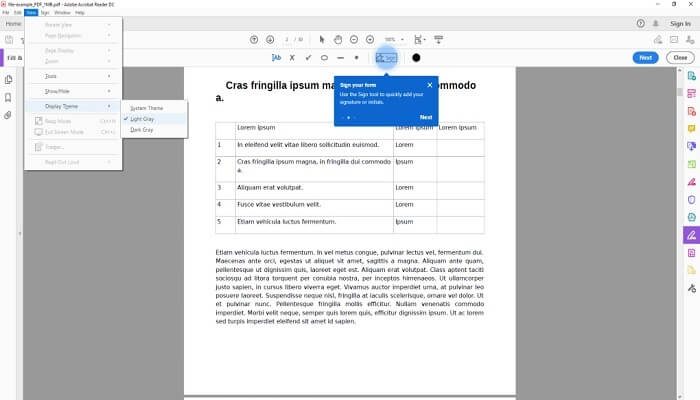
Related Microsoft Office Apps
Adobe Acrobat Reader DC Features Overview
PDF is a more secure and efficient file format than MS word. Adobe PDF Reader is the most demanding PDF software for workplaces as well as personal devices. Adobe Acrobat Reader enables you to combine your files to protect them from illegal usage. The electronically signature files look more professional and secure than a Microsoft Office txt. document.
Here are the detailed features of Adobe Reader DC Download…
- Sign Documents Digitally
- Comments on a documents
- Personalized stamp option
- sync your file on the cloud
- PDF file sharing
- Add digital certificates and time stamps
- Access PDF files by Direct login to your, Adobe Documents Cloud, Google Drive, Dropbox, Box, and OneDrive.
- Easy to use
- Safe and Secure
How to Download Adobe PDF Reader DC Offline Installer?
- To Download Adobe Acrobat Reader DC offline installer from the Adobe official site, click on the above download button to visit the developer website.
- On the Adobe Acrobat reader free download page, you will find the Download button along with the McAfee optional products, you can uncheck the McAfee Products, if you don’t want to download it, then click Download Acrobat Reader. Check the picture below.
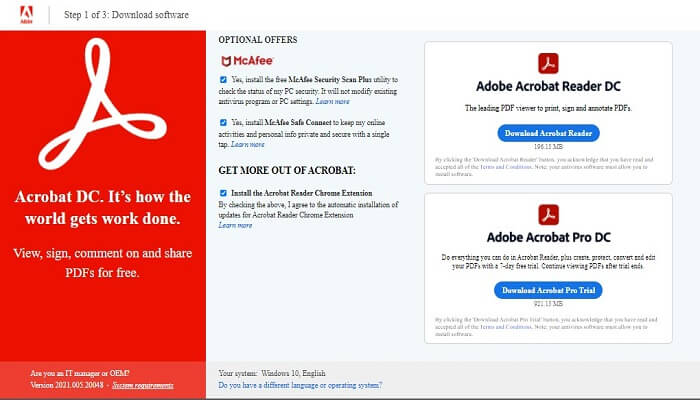
- The file will automatically download adobe reader dc to your computer.
- Check your download folder and double-click on the Acrobat Adobe Reader file to run the installer. After completing the installation, click FINISH and you’re all set. Visit official site for more information…
Frequently Asked Questions (FAQ’s)
Is Adobe Acrobat Reader DC really free?
The Adobe Acrobat Reader DC Download has both free and paid versions available on the official adobe reader site, The Adobe Reader comes with basic features and it has no cost. However, the full features are only available with a premium package.
Is Adobe PDF Reader safe and secure?
If you download the Adobe PDF reader from the official site, there is no chance of viruses or malware. Unfortunately, if you haven’t unchecked the McAfee product while downloading, you will ended up installing two McAfee products.
Can you convert a PDF to Word with Free Adobe Reader?
The Free Adobe Reader DC will only allow you to view and print the file, If you want to convert any file like Excel to PowerPoint, PDF to Word, or any other format, you will have to purchase the Adobe Acrobat Pro version.
What does the DC stand for in Adobe PDF Reader DC?
Adobe has upgraded its products to integrate with its Document Cloud. You can upload a file to the cloud and anyone can access it with PDF Reader DC from anywhere. The latest version of Adobe Acrobat Reader is called Adobe Acrobat DC.
Is there a mobile version of Adobe Reader?
Yes. you can download Adobe Reader for Android and iOS operating systems for free from Google Play and iTunes.






