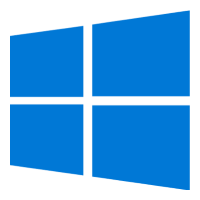
Among all the download sites, other than Microsoft itself, Windowslay is the best place to download Windows 10 in an easy, fast and secure way.
Now You can download original Windows 10 ISO files (Copy of DVDs) in just a single click from our high-speed download server, without any digital license key.
Latest Win10 Version 20H2 (October 2020 Update)
The latest version of Windows 10 is version 2004 (aka 20H2), released on October 20, 2020. Microsoft releases new major updates every six months. This version includes all the previous updates released by Microsoft for Windows 10.
To install Windows 10 OS you have to create a bootable USB Flash drive. After creating bootable USB, install & activate the Windows with your original Windows 10 product key.
Where Can I Download Windows 10 for free?
All the editions of Windows 10 are available for free download on Windowslay server.
These ISO files are untouched and malware-free in 32bit (x86) and 64bit (x64) version. You can download in a secure and much faster than any torrent download. The ISO files that we are providing are not available on sites like Filehippo, Softonic, and Cnet.
Windowslay has the original Official Windows 10 ISO images which are also available from the Official Microsoft site. Download Windows using safe and direct links to high-speed file servers.
Windows 10 Download – Original Full Version ISO
All the latest Updates for Windows 10 released by Microsoft are available on our site. Download the right Win10 version for your PC by clicking the links below:
Microsoft Windows 10 Editions and Versions
Windows 10 has multiple editions, with varying features, use cases, or devices. The list includes OEM, Baseline, Organizational and Device-specific editions. OEM editions are distributed only on devices directly from an original equipment manufacturer.
Home and Pro are the two popular retail editions, available as standard purchases. Enterprise and Education are only available through volume licensing channels.
Versions and Builds
Feature updates to the operating system are called “versions” or builds of Windows 10. The First version was released in July 2015. Version or builds are released as a standalone ISO download or installation media.

Win 10 Home Edition (x86/x64)
Windows 10 Home features fast start-ups. A new but familiar Start menu. Now get productive across multiple devices. You’ll love the all-new Windows Defender and Edge internet browser.

Win 10 Pro Edition (32/64-bit)
Windows 10 Pro (professional) is business oriented. It has all the features of Home edition, plus important business functionality for encryption; remote log-in, creating virtual machines and more.

Win 10 All in One (AIO) Version
The Windows 10 All in One includes Home, Pro, Education and Enterprise editions in a single ISO DVD image file for both 32-bit and 64-bit operating systems. It’s a download once, use for all version.

Win 10 Feature Updates (Versions)
Microsoft describes Windows 10 as an “operating system as a service” hence it receives regular “feature updates” that contain new features and other updates and fixes. Updates are standalone Win10 ISO files.
How to Install Windows 10 From a Bootable USB
First you have to download Windows 10 ISO file from our website. Save the ISO image file on your PC and follow the tutorial on How to install Windows 10 from USB Flash Drive – coming soon.
The OS installation using Windows 10 ISO is explained in a simple and easy way.
- Download Windows 10 ISO image.
- Download Windows USB/DVD Tool or Rufus.
- Create a bootable USB from the ISO file.
- Use the installation media/USB to Install the Windows OS.
Windows 10 Product Key
You have to use your own Windows 10 product key to activate the relevant Windows 10 edition. Our aim is to give our visitor the best possible experience to Windows 10 free download.
In case you don’t have a Windows activation key, you can buy it from a trusted online store. Please note that, we don’t offer paid license keys, nor we provide any product keys or illegal mechanisms to active Windows OS.
Buy A Digital License
The Windows 10 product key is needed to fully activate all Windows features. Again here at Windowslay, we don’t offer or sell Windows 10 product key.
Download Windows 10 ISO in other languages
Right now, Windows 10 All in One ISO file is available in following languages.
Arabic | Chinese | Dutch | French| English | German | Russian | Spanish
Once you download Win10 ISO in any language, you will require a language pack. Download and install it from Microsoft store. Then you will be able to use multiple languages in Windows 10.
Frequently Asked Questions
Can you download Windows 10 for free?
Nothing is cheaper than free. If you’re looking for Windows 10 ISO file for free, you can download Windows 10 for free onto your PC from our site just with one click.
If you already have a genuine Windows 7, 8 or 8.1 product key, you can simply upgrade to Windows 10 for free. Activate your upgraded windows using your original Windows 8.1 product key.
How much does a Windows 10 license cost?
In the official store, you can purchase Windows 10 license/product key to activate your PC.
If you are looking for Home version of Windows 10 it will costs you 120 dollars, While the Pro version of Windows 10 will costs you 200 dollars.
Does Windows 10 upgrade cost?
On July 29, 2015 Microsoft has released Windows 10, For few Microsoft allows its users to upgrade from Windows 8 or 8.1 to Windows 10 for free but now the freebie ends and upgrade will cost you atleast 110 dollars for Windows home and 199 dollares for upgrade to pro version of Windows 10. h
Will upgrading to Windows 10 delete my files?
In most cases, programs and files will be deleted so make sure to back up your files before you start upgrading your Windows. Microsoft is not providing upgrade from Windows XP or Windows 7 to Windows 10 anymore.
In this case, you have to install a fresh copy of Windows so before installing Windows make a backup of your necessary files.
Does updating Windows 10 require Internet?
Yes, updating Windows is always requires an internet connection. If you are updating your Windows 10 the internet connection is a must, but if you have downloaded the updates already and you want to install it you can install updates without an internet connection after the installation you might need an internet connection to configure the Windows updates.
How much data is required to update Windows 10?
Windows 10 upgrades are almost 3 GB in size and after upgrading the windows you may require more data for installing Windows updates, such as to install updates for Windows 10 compatibility and security updates.
