Windows USB/DVD Download Tool allows you to easily create bootable DVD or USB Keys for Windows 7/8/10 installation from the ISO file downloaded from Microsoft Store.
Windowslay is an unofficial alternative to download Windows USB/DVD Download Tool. Get WUDT
with *bootsect.exe file for 32/64-bit PC.
Downloading ISO and creating a bootable USB was not so simple before this USB burning tool. Now you can easily create a bootable USB drive with your latest and updated Windows ISO file and install or upgrade your operating system.
If you are on a 32-bit OS, you need “bootsect” file to burn (copy) 64-bit ISO file on USB drive successfully. bootsect.exe must be present in the same folder as the .iso file.
Windows 10, 8, 7 USB Tool Features
- Original software files hosted on Windowslay
- Official untouched files for Win 10, 8, 7 & XP
- Verified Download via MD5/SHA1 checksum
- Create a bootable USB or DVD for installation
- Secure and Safe software/app for download
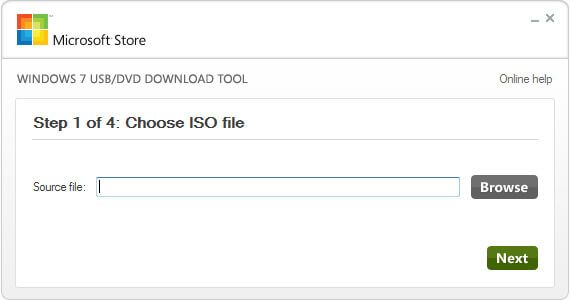
Windows 10/8/7 USB/DVD Download Tool Overview
The Windows USB/DVD Download tool allows you to create a copy of your Windows 7/8 ISO file on a USB flash drive or a DVD. To create a bootable DVD or USB flash drive, download the ISO file and then run the Windows 7 USB/DVD Download tool. Once this is done, you can install Windows 7 or Windows 8 directly from the USB flash drive or DVD.
The ISO file contains all the Windows installation files combined into a single uncompressed file. When you download the ISO file, you need to copy it to some medium in order to install Windows. This tool allows you to create a copy of the ISO file to a USB flash drive or a DVD. To install Windows from your USB flash drive or DVD, all you need to do is insert the USB flash drive into your USB port or insert your DVD into your DVD drive and run Setup.exe from the root folder on the drive.
Note: You cannot install Windows from the ISO file until you copy it to a USB flash drive or DVD with the WUDT Windows 7 USB/DVD Download tool and install from there.
The copy of the ISO file that the Windows USB/DVD Download tool Windows 8.1 64 bit for free, creates is bootable. Bootable media allows you to install Windows 7 without having to first run an existing operating system on your machine. If you change the boot order of drives in your computer’s BIOS, you can run the Windows 7 installation directly from your USB flash drive or DVD when you turn on your computer. Please see the documentation for your computer for information on how to change the BIOS boot order of drives.
For Windows XP Users
The following applications must be installed prior to installing the tool:
Microsoft .NET Framework v2 must be installed. It can be downloaded at https://www.microsoft.com/downloads/details.aspx?FamilyID=0856EACB-4362-4B0D-8EDD-AAB15C5E04F5&displaylang=en.
Microsoft Image Mastering API v2 must be installed. It can be downloaded at https://www.microsoft.com/downloads/details.aspx?FamilyId=B5F726F1-4ACE-455D-BAD7-ABC4DD2F147B&displaylang=en.
Downloading Windows USB/DVD Tool is not rocket science. Just you have to visit the official Microsoft site and find the direct link to download this tool. In this article, we will let you know the step-by-step procedures about how to download and install Windows 10 USB/DVD Download Tool in a faster way.
The computer is nothing without a hard drive. If your PC is unable to boot from the hard drive you will definitely be in trouble. But you don’t have to worry, if your system is not booting from the hard drive you can still install a new operating system using Windows USB/DVD Download Tool.
How to Install Windows USB/DVD Tool?
To install the Windows DVD Download tool just follow the simple steps
- Open the download and click to open the Downloaded Windows USB-DVD Download Tool file.
- Open the file and click Run.
- Follow the steps in the setup provided in the dialogs. You’ll have the option to specify where you want to install this tool.
Note: This tool requires the Microsoft .NET Framework version 2.0 or higher to install.
After downloading and installing the Windows USB DVD tool follow the link to read the full guide on How to Create Bootable USB using Windows USB DVD Download Tool and follow the simple steps to create a bootable USB from the ISO image file.






